Bookmark
Forward
Literature
Literature Quick Start
Do a classic PubMed literature search, or search hundreds of biology- and health-related news sources with any query term or keyword.
1 Query.
Enter a gene, SNP, disease, tissue, compound, biogroup, or keyword.
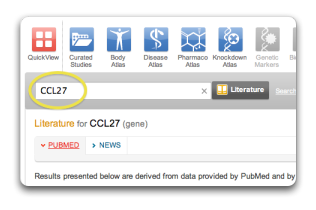
To get a list of matching PubMed publications:
- Click the Literature icon
 in the app menu. (You can do this from any page.)
in the app menu. (You can do this from any page.) - If you're already on a Literature page, press Enter on your keyboard, or click the Literature button next to the query field.
- Click the News tab on your Literature results page.
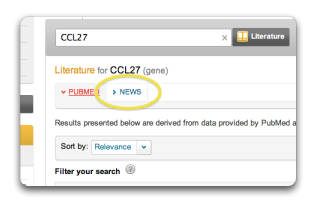
2 Filter.
Click any of the tags in the tag cloud to refine your results.
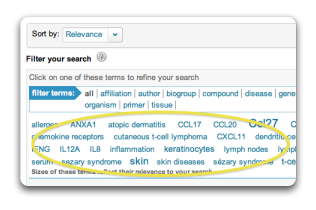
You can also enter your own keyword in the box below the tag cloud.
3 Explore.
Click a publication's name to see more details.
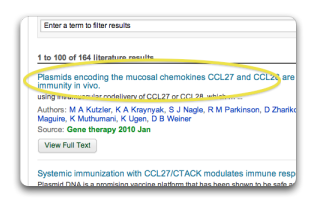
You can read the article abstract while you're in the Literature app. If it's available, you'll also see the article's citation and a link to the article's full text.





















